TSI Status and Pre-Assessment Activity
TO LOCATE TSI STATUS AND PRE-ASSESSMENT ACTIVITY
1. Go to your HOWDY portal at howdy.tamu.edu.2. Locate the Search bar at the top and type in "Texas Success Initiative".
3. The link will appear as below and select what is circled below:
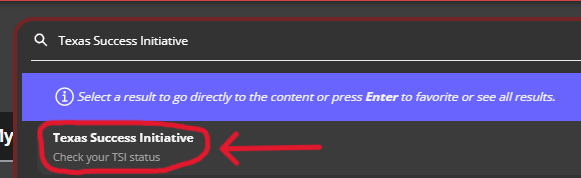 4. You will see a chart (pictured below) that will explain which sections you have not passed* and you can select the Pre-Assessment Activity tab to complete.
4. You will see a chart (pictured below) that will explain which sections you have not passed* and you can select the Pre-Assessment Activity tab to complete.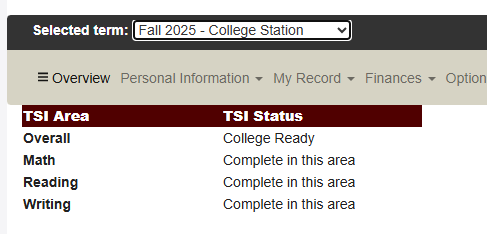
*IMPORTANT NOTES*
All incoming students MUST have TSIA scores or an exemption on file before being able to register for classes.
ELAR and Essay will not show completed until BOTH sections have been passed.